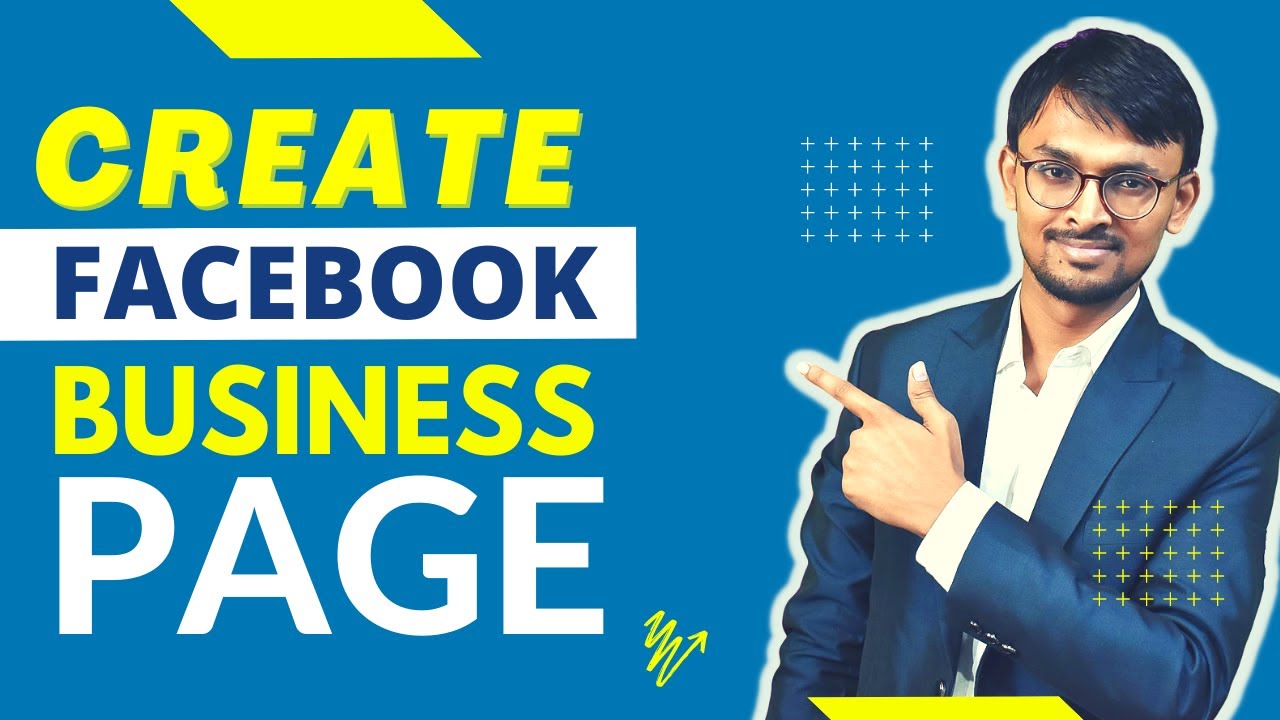Table of Contents
Are you looking to start a Facebook Business Page for your business or organization? It’s easier than you think! With just a few simple steps, you can create a Facebook Business Page and start engaging with your customers. In this blog post, we’ll walk you through the process of creating a Facebook Business Page in 8 easy steps. We’ll cover everything from setting up your page to customizing it for maximum engagement. So let’s get started and learn how to create a Facebook Business Page in no time!
Creating a Page
Creating a Facebook page for your business is a great way to reach out to customers, increase brand awareness, and build relationships with potential clients. To get started, head to the Facebook homepage and sign in with your account.
Once you’ve signed in, click on the “Create” drop-down menu at the top of the page and select “Page” from the list of options. You’ll be taken to the page setup screen where you can choose what type of business page you’d like to create.
Choose the option that best fits your business, fill out the required information such as business category, address, and contact details. Then click “Get Started”. This will take you to the main page setup screen where you can begin customizing your page.
From here, you can add a profile picture, cover photo, call-to-action button, and other details that will make your page unique. Once you’re happy with the page setup, hit “Save” and you’re ready to start sharing content and engaging with your audience!
Naming Your Page
Choosing a name for your Facebook business page is an important step in establishing your business’s online presence. It should be descriptive, easy to remember, and accurately reflect the products or services your business provides. Here are some tips for coming up with a great name:
- Make sure it’s unique: Make sure the name you choose hasn’t already been taken by another business. You don’t want to get lost in the shuffle of other pages with the same name.
- Keep it simple: Try to keep your name as short and straightforward as possible. A long and complicated name could turn potential customers away.
- Reflect your brand: Your page name should accurately reflect your company’s identity and message.
- Focus on keywords: Think about what words people might use to find your page. For example, if you own a bakery, consider including “bakery” or “cakes” in your name.
- Consider user readability: Make sure the name is easy to spell and pronounce so people can find it easily.
By following these tips, you should be able to come up with the perfect name for your Facebook business page. Once you have your name, you’re ready to move on to the next step in setting up your page.